Anchor Posts: A Minimal Content Approach - YFCD #32
Increasing your content visibility, a personal website framework, getting the most out of the Club

Welcome back,
You've probably been told by some marketer that you have to post multiple times a day on every platform to succeed.
I'm here to tell you that you don't.
We've got a lot of responsibilities as advisors.
And most of us aren't natural marketers.
So we need to be very intentional with how our minimal marketing time is spent.
Trying to be active on social media throughout the day while always coming up with new things to post can feel overwhelming, and one way I've found to make it easier is through anchor posts.
Idea generation is something everyone struggles with, so rather than trying to post about several different things in one day, stick with one primary post and then continue to add context.
Below is a timestamped example of what it looks like in practice:
In the first tweet, I shared the project & description and included a video preview (without including a link, because doing so can hurt reach).
Then throughout the morning, I add more context in 'reply tweets', like sharing a link to the landing page and a different page:
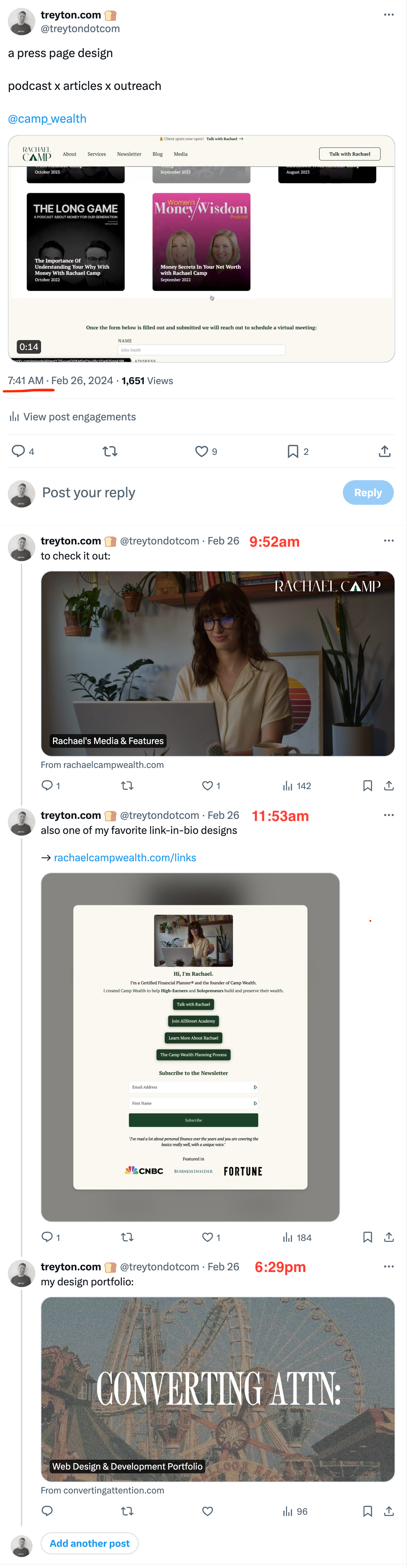
The format is similar to a "thread", but not everything is tweeted at the same time. So there were three tweets before noon, all around the core topic of my newest website work.
Then the fourth tweet—which softly introduces someone to my work, giving them a chance to schedule a call—was posted at night because people get on Twitter at different times throughout the day.
So if someone checks after they get off work, they may not see my first post at 7am, but they might if I just replied to it again at 6:30pm.
I used my own creative work in the example above but as an advisor, you could make an initial post about "investment accounts" and then:
• reply with the highlights & features of each one
• then reply with an article on your website to read more
• then reply with a link to your newsletter to subscribe
Or using life insurance as an example, you could make one (1) post about the basic difference between term & permanent insurance - and then you could break down more of the nuances, share a graphic, and post key things to know in the following replies throughout the day.
Or you could share the various pages of a finished financial plan (without sensitive information) so your followers can truly see what you do & the value you provide.
*This could be done on LinkedIn by adding comments to your own post throughout the day, though I don't think it's as effective as replies on Twitter.
A Personal Website Framework
If you're looking to make a personal website—or improve an existing one—I really like this simple framework from Tom:
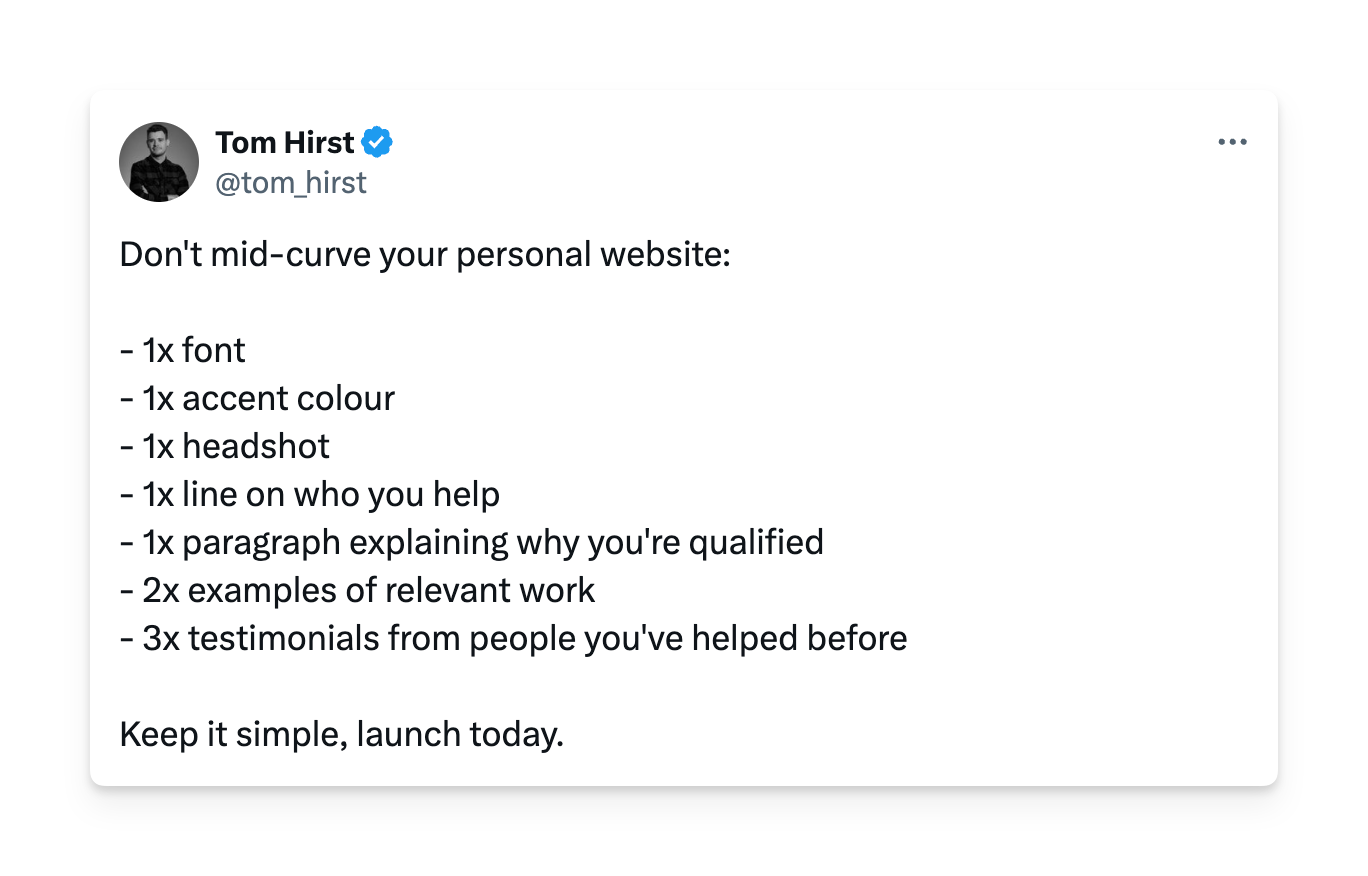
The only thing missing from the above list is a "call-to-action" for someone to do business with you.
Here's an article I wrote that shares a few examples: 3 Website Call-to-Action Tips for Financial Advisors
